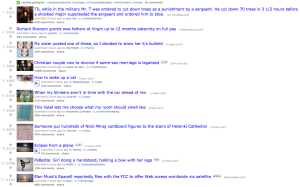I selected Gawker Media as my favorite website. I frequently visit their site, almost every day. Gawker is what you would call a new media site. Everything Gawker does is in the usual blog format, but they present all their articles as news. They’ve drawn a lot of criticism in the past, and also get compared to BuzzFeed often. Personally I think they’re a lot funnier than BuzzFeed, and much more credible as well. They don’t really do the clickbait stuff BuzzFeed does, or the annoying “LOL” and “WTF” tags.
Personally what I like most about Gawker is their sarcasm and satirical worth. Unlike the Onion, everything on Gawker is legitimate news and not just made up stories, but they still make it very funny. You could say they put a fun spin on current events.
Now does Gawker properly follow the 10 principles of effective web design? I’d say yes, mostly anyway. They definitely manage to focus users’ attention by having catchy headlines and clever photos. You see an article, and really want to see what it’s about. Their content is laid out in a simplistic manner, with article preview after article preview. Their visible language makes sense. The website is laid out in a straight up linear fashion. Gawker isn’t afraid of white space, that’s for sure, as there is plenty of it in between posts. Obviously as a new media site, they have to focus a significant amount of energy on clever writing. I’d say my favorite part about Gawker is the writing. It’s funny, yet it’s satirical and accurate. If I wanted to read reposts and boring lists of “how to be emo,” I’d visit BuzzFeed instead.
I do see several areas for improvement however. First and foremost, I think Gawker might not do enough early testing. When I had my old phone, and I would try to click on specific links, sometimes those links would literally dance around on the screen, impossible for me to click properly on a mobile device. I also found myself on other affiliated sites like Gizmodo or Lifehacker, and thought to myself, are these sites copying Gawker. No they weren’t, they’re affiliated, more niche specific sites. I think Gawker could have made that more clear when I first became a visitor. In other words, I spent too much time thinking about these auxiliary sites. I also think they’ve done a bad job at not squander users’ patience. I found myself in a pickle trying to sign up after they redesigned their website. It was just too annoying and difficult to sign up until they fixed the issues. Lastly, while they strive to make their new features known, like selecting areas on photos, I don’t see anyone using those features. Those features seem to have taken a backseat to what they could’ve been.